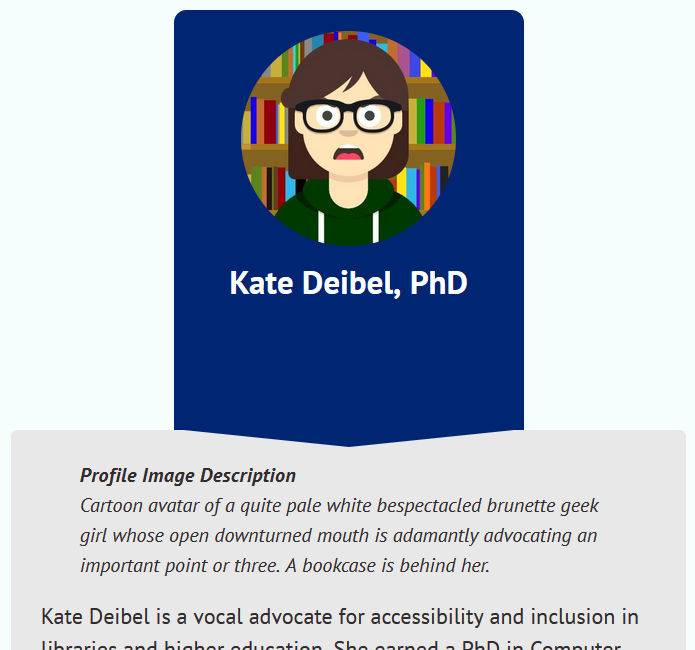Collecting Speaker Image Descriptions
As part of our ongoing pursuit of an increasingly accessible Code4Lib experience, we are improving the conference's speaker page by providing more descriptive alternative text for the speaker images. Instead of just repeating the person's name, we are asking all speakers to provide a short description of their provided image. The provided text will be set as the alt text but also made visible alongside the bios as shown in the screenshot.
How to Write a Speaker Image Description
Writing effective alt text for images can be challenging, so we provide the following guidance for writing an accessible description of your speaker photo.
- Accessible descriptions should be informative but succinct. We recommend not exceeding around 200 characters.
- Avoid saying words like "headshot", "photo", "image", etc. As this is a page of speakers, there is an assumption that such images will be present. If your speaker image is a cartoon or digital avatar, do mention that.
- Describe what is most important in the image. How do you want to come across in the description? What would you want a sighted person to take away from the image? It is important to not describe everything but only what matters most.
- Emotion matters. Convey the mood your picture is showing. Is your smile friendly and welcoming or does it reveal a bit of mischief? Are you having fun in the photo or are you stoically serious? Sharing these aspects enriches the alt text experience.
- As far as you are comfortable, convey your identities such as race, ethnicity, gender, visual disabilities, etc. Sighted users can readily ascertain the diversity of a conference's speakers but screen reader users have to reply on what is stated in alt text or make assumptions based on a name. Otherwise, misinterpretations and defaulting to the majority may happen.
- For describing race, one can describe their skin color or explicitly identify with a race. Similarly, for gender, one can explicitly name their gender or describe aspects of gender such as hair, makeup, and clothing. The level of detail is up to you.
- Describe any actions in the photo. Are you holding or wielding something? Hanging upside down from monkey bars? These add to the emotion of the image.
If you have any questions on writing your speaker image alt text, please send your questions to code4lib.accessibility AT gmail.com.